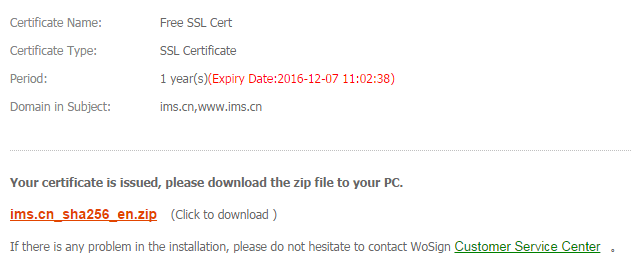Buy Guide
- Visit https://buy.wosign.com/free/?lan=en to enter the request page.
- Type your domain in the blank. For Free SSL Certificate, it support 5 domain names for 2 years period; if you need more domains support, then each domain will
be charged US$1.99 per year.
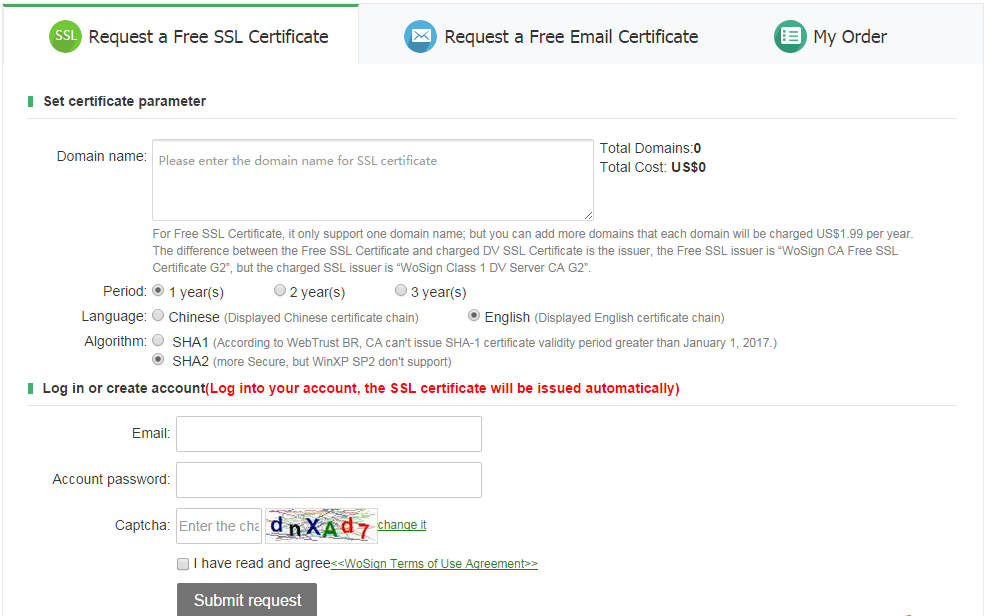
- Choose the requirement of your order, including period, language of the certificate chain and algorithm. Create an account of wosign and enter the password and authentication code.
- If you apply a charge certificate, you need to finish the payment first then do the domain verification. You can pay the order on PayPal.

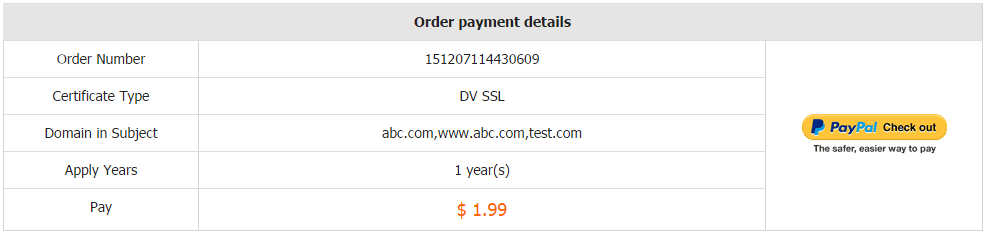
- Do the Domain verification. Clink the Domain control verification, you can choose the method Domain Control verification or Website Contorl verfication.


- You can choose generate the CSR by the system or by yourselves. Please remember the password, you will extract the zip file by using this password.
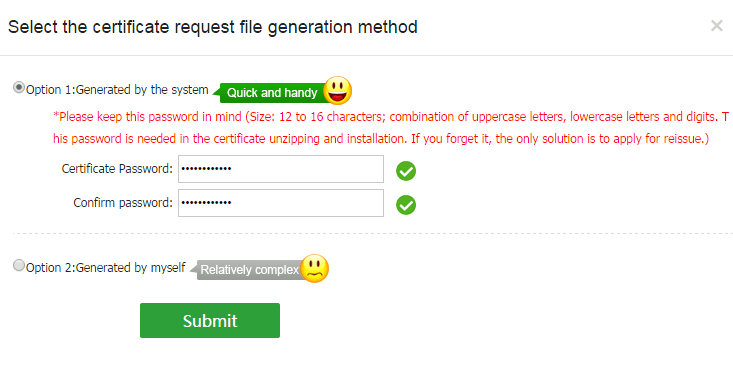
- Download the zip file of the certificate.