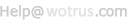SSL证书安装指南 - Orion Application Server 2.0.2
To install a SSL Web Server Certificate on Orion Application Server 2.02 follow the instructions below:
a. Fetch your certificate
1. You will receive an email when your certificate is issued.
2. Copy and Paste your WoSign certificate to Notepad and save as a cert.crt (please remember to download the certificate in PKCS#7 format)
b. Install your WoSign certificate
Please import the issued certificate into your keystore using the following command:
keytool -import -alias [keyEntry_friendlyname] -trustcacerts -file [cert.crt] -keystore [keystore_name]
 4006-967-446
4006-967-446 沃通数字证书商店
沃通数字证书商店