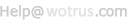SSL证书安装指南 - Tarantella Enterprise
a. Fetch your certificate and the intermediate CA
1.You will receive an email when your certificate is issued.
2.Copy and Paste your Certificate (First certificate) to a text editor
5.Copy and Paste the intermediate CA (second certificate) to a text editor
b. Install your thawte SuperCert
Tarantella commands all have syntax info that can be shown using the --help option. To install a certificate, you'll need to use both "tarantella security certuse" and "tarantella security customca". These both accept the certificate on standard input, so you can run "tarantella security certuse" and paste your issued certificate(first Certificate) into the terminal:
[root@atlantis root]# tarantella security certuse
-----BEGIN CERTIFICATE-----
........
-----END CERTIFICATE-----
(Make sure to include the BEGIN and END lines as the above example shows)
[now type a ctrl+D to have the certificate validated by Tarantella. You should get output like this:
--------------------------------------------------------------------------
Certificate: Summary
--------------------------------------------------------------------------
Subject:
C=GB
ST=London
L= London
O=My Company PLC
CN=www.domain.com
Issuer:
C=US
O=Wotone Communications, Inc.
CN=WoTrust ... Authority
Validity:
.....
Key and certificate are compatible.
Successfully installed certificate.
Now you must use tarantella security customca to install the Intermediate CA(second Certificate) and the Root Certificate(third Certificate):
[root@atlantis root]# tarantella security customca
-----BEGIN CERTIFICATE-----
......
-----END CERTIFICATE-----
-----BEGIN CERTIFICATE-----
.......
-----END CERTIFICATE-----
--------------------------------------------------------------------------
Custom Certificate Authority's root certificate: Summary
--------------------------------------------------------------------------
Successfully installed the custom CA's root certificate.
Certificate details:
Subject:
C=US
O=Wotone Communications, Inc.
CN=WoTrust ... Authority
Issuer:
C=US
.........
If you have successfully installed the intermediate CA, you'll get output similar to the above. Tarantella will fail to install the Intermediate CA Certificate if the text is not properly formatted.
 4006-967-446
4006-967-446 沃通数字证书商店
沃通数字证书商店