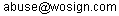WoSign Trusted Site Seal Installation Instructions
To install WoSign Site Seal, simply add the following lines to each web page on which you want the Site Site seal to appear:
<SCRIPT LANGUAGE="JavaScript" TYPE="text/javascript" SRC="https://seal.wosign.com/tws-en.js"></SCRIPT>
These instructions will retrieve your site seal registration data from the WoSign Site Seal Registry Server and cause the Site Seal to be displayed on your web page. Remember, the web page on which you place this Site Seal must use exactly the same domain that is in your SSL certificate enrollment application. For instance, if the SSL certificate enrollment is for www.example.com , then the site seal is for that site, and does not include other fully qualified domains like www2.example.com.
Here is this webiste: www.wosign.com's real site seal, please click it to learn more.
Consumer Awareness
In a virtual world there will always be an element of doubt when sending or receiving sensitive information. WoSign realized that successful security on the Internet was all about trust.
The WoSign Trusted Site Seal
Once an e-business has obtained a WoSign SSL certificate, WoSign supplies the customer with the WoSign Trusted Site Seal to upload onto their website. By clicking on the WoSign Trusted Site Seal, visitors will get real-time confirmation of the validity of the certificate on the web server that they are connected to.
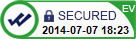 |
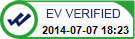 |
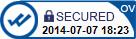 |
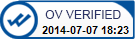 |
| A | B | A | B |
| EV SecSSL | OV ZhenSSL | ||
The WoSign Trusted Site Seal is a visible, real-time generated assurance of trust letting your Website visitors know in an instant that your site is protected by one of the most trusted digital certificate providers on the Web.
Fraudulent Use
Look out for the following to identify abuse of the WoSign Trusted Site Seal:
- The site does not use a digital certificate;
- The information on the Seal Information Page does not match the information of the site;
- When the WoSign Trusted Site Seal is clicked, there is no information page that pops-up or the information is NOT from WoSign database(https://seal.wosign.com/).
- There have been modifications to the WoSign Trusted Site Seal
- The WoSign Trusted Site Seal is being used to promote Spam, illegal activities or other questionable behavior
If you would like to report any abuse of the WoSign Trusted Site Seal , please send an e-mail to